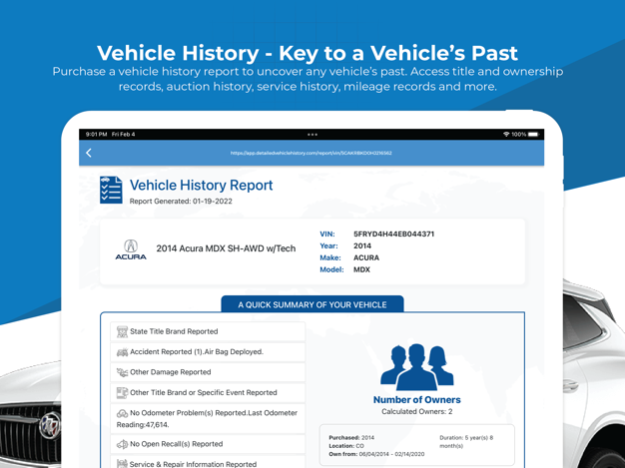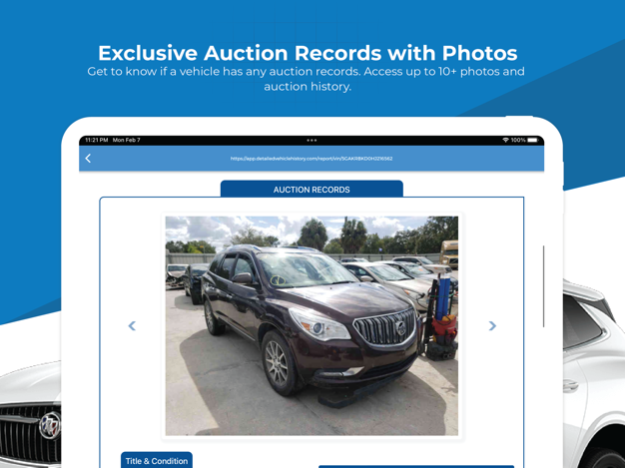VIN Decoder & Vehicle History 1.1.0
Free Version
Publisher Description
A quick and easy way to decode VIN and generate vehicle history for used vehicles. Use our trusted VIN decoder to access vehicle specifications for free. Run a VIN check now.
By tapping on “check records” for a decoded VIN, you can quickly access more detailed information including the accident history, mileage history, theft records, auction history and photos, loan and lien checks, damages, maintenance history, open recalls and many more. As a Carfax alternative, our vehicle history report is cheaper and more comprehensive.
Since buying a used car is never easy, use VIN decoder to get all the information you need to make an informed decision on the car.
Unique Features:
• Free VIN decoding to access vehicle specifications
• Decode VIN without internet
• Scan VINs or License Plates
• License plate lookup for all US states
• Access Vehicle history report with title and historical data
• Auction check with 10+ photos (when available)
• Free repair and maintenance check
• Live chat support
How to Decode a VIN Number?
On the “Search Page”, enter a VIN or use the VIN scanner.
Click “Check VIN” to view the information decoded and vehicle specs - access the VIN report from “My Reports” tab.
Click “Check Records” to generate the VIN report.
Purchase the vehicle history report by using our secure payment system - this will give you access to the full vehicle history report from “My Reports” tab.
How to do a License Plate Lookup (U.S. ONLY)
On the “Search Page”, click “Search by license plate” to enter the plate number and State or do a license plate scanning by using the “Scan Plate” option.
Click “Check Plate” to view the information decoded and vehicle specs - access the VIN report from “My Reports” tab.
Click “Check Records” to generate the vehicle history report.
Purchase the full vehicle history report by using our secure payment system from “My Reports” tab.
The Information you will find in a Vehicle History Report
Each VIN report includes:
- Vehicle specifications, including technical data points and features
- Mileage history records
- Number of previous owners
- Title history records
- Accident and damage history records
- Sales history and auction records with exclusive auction photos
- Recalls
- Loan and lien check
- Stolen/theft records
- Service history and inspection records
- Natural disaster risk check - flood, hail, and fire
Where can I locate the VIN?
Check the:
• Vehicle dashboard (lower part of the windshield)
• Driver's side door jamb
• Vehicle engine, chassis and transmission
• Vehicle documentation such as insurance, registration or the title.
Free VIN decoder for all Car Brands
VIN decoder is able to decode VINs of all used cars. These include Acura, Alfa Romeo, Arctic Cat, Aston Martin, Audi, Bentley, BMW, Buick, Cadillac, Chevrolet, Chrysler, Daewoo, Daihatsu, Dodge, Ferrari, Fiat, Ford, Freightliner, Genesis, GEO, GMC, Hino, Honda, Hummer, Hyundai, Infiniti, International, Isuzu, Jaguar, Jeep, Kenworth, Kia, Lamborghini, Land Rover, Lexus, Lincoln, Lotus, Lotus, Mack, Maserati, Maybach, Mazda, McLaren, Mercedes-Benz, Mercury, Mini, Mitsubishi, Nissan, Oldsmobile, Peterbilt, Plymouth, Polestar, Porsche, Ram, Rolls-Royce, Saab, Saturn, Scion, Smart, Sterling, Subaru, Suzuki, Tesla, Toyota, Volkswagen, Volvo.
Motorcycles: Yamaha, Kawasaki, Ducati, Triumph, Harley-Davidson, BMW, Honda, Suzuki, Victory, Indian, Can-Am.
Access Upcoming Services and Maintenance Records
Check for the upcoming service and maintenance records of any used car FOR FREE – only exclusive to our members. The service requires you to enter the VIN number and mileage.
Get FREE access to:
• Recommended services by the manufacturer
• Warranty status of the vehicle
• Upcoming issues and repairs with the cost of repairs included
• Manufacturer recalls or NHTSA recalls
Download VIN DECODER to get started!
Contact us
Please get in touch with us at https://detailedvehiclehistory.com/contact-us
Dec 13, 2022
Version 1.1.0
- Flutterwave payment option for African countries.
- Support translations for 8 languages.
- Classic vehicles VIN decode and classic vehicles report
- Bug fixes and improvements.
About VIN Decoder & Vehicle History
VIN Decoder & Vehicle History is a free app for iOS published in the System Maintenance list of apps, part of System Utilities.
The company that develops VIN Decoder & Vehicle History is Vehicle History. The latest version released by its developer is 1.1.0.
To install VIN Decoder & Vehicle History on your iOS device, just click the green Continue To App button above to start the installation process. The app is listed on our website since 2022-12-13 and was downloaded 8 times. We have already checked if the download link is safe, however for your own protection we recommend that you scan the downloaded app with your antivirus. Your antivirus may detect the VIN Decoder & Vehicle History as malware if the download link is broken.
How to install VIN Decoder & Vehicle History on your iOS device:
- Click on the Continue To App button on our website. This will redirect you to the App Store.
- Once the VIN Decoder & Vehicle History is shown in the iTunes listing of your iOS device, you can start its download and installation. Tap on the GET button to the right of the app to start downloading it.
- If you are not logged-in the iOS appstore app, you'll be prompted for your your Apple ID and/or password.
- After VIN Decoder & Vehicle History is downloaded, you'll see an INSTALL button to the right. Tap on it to start the actual installation of the iOS app.
- Once installation is finished you can tap on the OPEN button to start it. Its icon will also be added to your device home screen.